
16/11/2024 05:20
GitHub - BsNgChiThanh/Kich-hoat-Office: Kích hoạt Office 2010, 2013, 2016, 2019, 2021, 2024, 365 mọi phiên bản.
Kích hoạt Office 2010, 2013, 2016, 2019, 2021, Office 365 Mondo, Office 365 Enterprise, Office 365 Prolus.

- Key online
- Key by phone
- Kích hoạt Office 365 Mondo
- Kích hoạt office 2024:
- Office 2024 Prolus
- Office 2024 Project
- Office 2024 Visio
- Kích hoạt office 2021:
- Kích hoạt Office 2021 dự phòng source
- Project 2021
- Visio 2021
- Kích hoạt Project / Visio (2016/2019/2021)
- Kích hoạt office 2019:
- Kích hoạt Office 2019 dự phòng source
- Project 2019
- Visio 2019
- Kích hoạt office 2016:
- Kích hoạt Office 2016
- Project 2016
- Visio 2016
- Kích hoạt office 2013:
- Kích hoạt Office 2013
- Project 2013
- Visio 2013
- Kích hoạt office 2010:
- Kích hoạt Office 2010
- Project 2010
- Visio 2010
- Office Tool Plus
- Source nguồn Office. Password giải nén nếu có của nguồn này bấm vào đây hoặc bấm vào đây
- Hoặc download source từ trang https://massgrave.dev/genuine-installation-media.html
- Nếu bạn muốn tìm key windows và office thì bấm vào đây
- Hướng dẫn Microsoft
- Key KMS bấm vào đây
- Tôi vẫn thích dùng Office 365 hơn vì nó chỉ add tài khoản Office 365 A1+, E3, E5 là active ngon lành cành đào, nhập một lúc vài chục tài khoản luôn cho thể hiện đẳng cấp
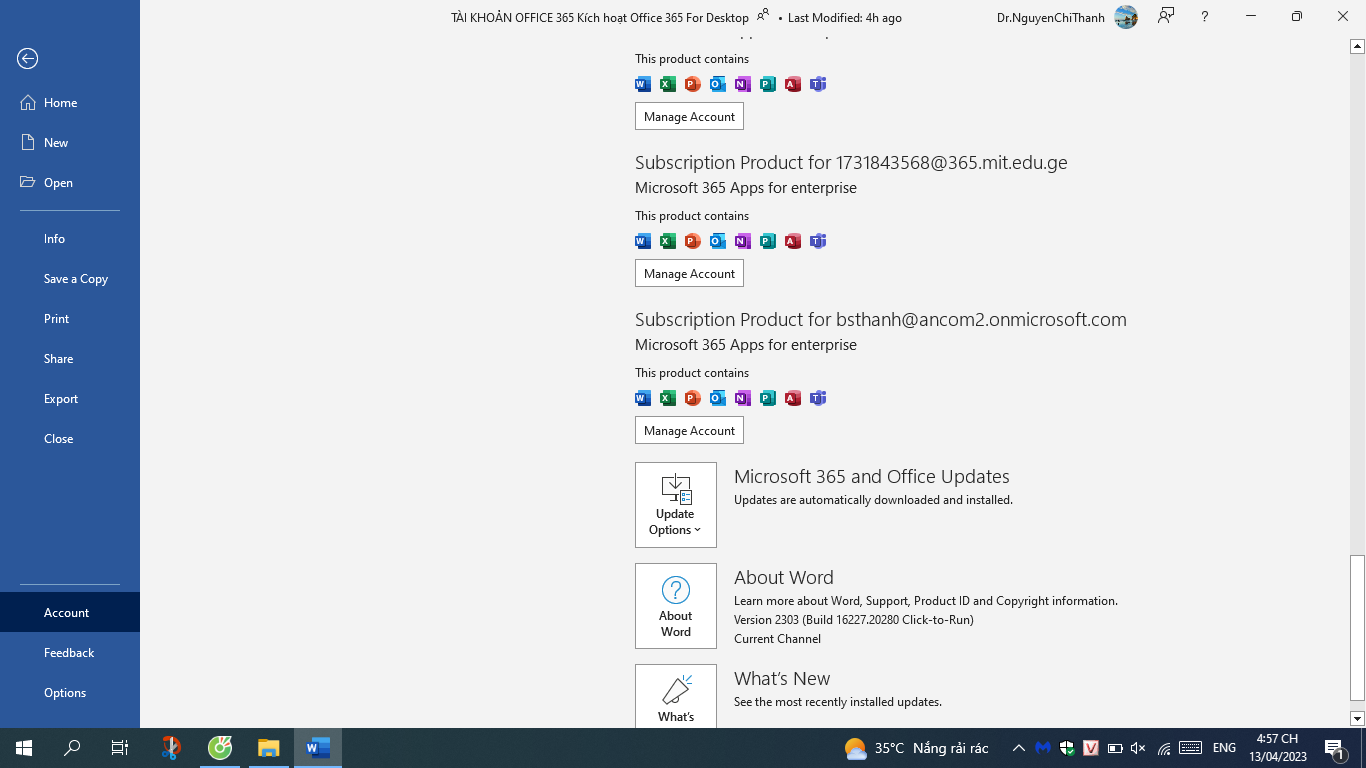
- https://github.com/BsNgChiThanh/Office365Enterprise
- Tham khảo thêm về office 365 E5 _ Office 365 Enterprise bấm vào đây
- https://github.com/BsNgChiThanh/office-365-prolus
- Chúc thành công!
- https://github.com/BsNgChiThanh/office365Mondo
- Chúc thành công!
- Dùng MAS TOOL để kích hoạt https://github.com/BsNgChiThanh/MAS-TOOL
- Office 2024 Prolus: https://github.com/BsNgChiThanh/Office2024Prolus/tree/IMP
- Office 2024 Project: https://github.com/BsNgChiThanh/Office2024Project/blob/IMP/README.md
- Office 2024 Visio: https://github.com/BsNgChiThanh/Office2024Visio/tree/IMP
- https://github.com/BsNgChiThanh/Cai-Office2021-va-kich-hoat
- Dùng KMS VL ALL AIO để kích hoạt: https://github.com/BsNgChiThanh/KMS_VL_ALL_AIO
- Dùng Activate AIO Tools kích hoạt: https://github.com/BsNgChiThanh/ActivateAIOTools
- Dùng MAS TOOL để kích hoạt https://github.com/BsNgChiThanh/MAS-TOOL
- https://github.com/BsNgChiThanh/Cai-project-pro2021-va-kich-hoat
- Download projectPro 2021 tại đây
- Dùng KMS VL ALL AIO để kích hoạt: https://github.com/BsNgChiThanh/KMS_VL_ALL_AIO
- Dùng Activate AIO Tools kích hoạt: https://github.com/BsNgChiThanh/ActivateAIOTools
- Dùng MAS TOOL để kích hoạt https://github.com/BsNgChiThanh/MAS-TOOL
- https://github.com/BsNgChiThanh/Cai-visio-pro2021-va-kich-hoat
- Download source Visio 2021
- Dùng KMS VL ALL AIO để kích hoạt: https://github.com/BsNgChiThanh/KMS_VL_ALL_AIO
- Dùng Activate AIO Tools kích hoạt: https://github.com/BsNgChiThanh/ActivateAIOTools
- Dùng MAS TOOL để kích hoạt https://github.com/BsNgChiThanh/MAS-TOOL
- https://github.com/BsNgChiThanh/Cai-Office2019-va-kich-hoat
- Download source office 2019 Prolus
- Dùng KMS VL ALL AIO để kích hoạt: https://github.com/BsNgChiThanh/KMS_VL_ALL_AIO
- Dùng Activate AIO Tools kích hoạt: https://github.com/BsNgChiThanh/ActivateAIOTools
- Dùng MAS TOOL để kích hoạt https://github.com/BsNgChiThanh/MAS-TOOL
- https://github.com/BsNgChiThanh/Cai-Project2019-va-kich-hoat
- Download source Project 2019
- Dùng KMS VL ALL AIO để kích hoạt: https://github.com/BsNgChiThanh/KMS_VL_ALL_AIO
- Dùng Activate AIO Tools kích hoạt: https://github.com/BsNgChiThanh/ActivateAIOTools
- Dùng MAS TOOL để kích hoạt https://github.com/BsNgChiThanh/MAS-TOOL
- https://github.com/BsNgChiThanh/Cai-Visio2019-va-kich-hoat
- Download source Visio 2019
- Dùng KMS VL ALL AIO để kích hoạt: https://github.com/BsNgChiThanh/KMS_VL_ALL_AIO
- Dùng Activate AIO Tools kích hoạt: https://github.com/BsNgChiThanh/ActivateAIOTools
- Dùng MAS TOOL để kích hoạt https://github.com/BsNgChiThanh/MAS-TOOL
- https://github.com/BsNgChiThanh/Cai-Office2016-va-kich-hoat
- Download source Office 2016
- Dùng KMS VL ALL AIO để kích hoạt: https://github.com/BsNgChiThanh/KMS_VL_ALL_AIO
- Dùng Activate AIO Tools kích hoạt: https://github.com/BsNgChiThanh/ActivateAIOTools
- Dùng MAS TOOL để kích hoạt https://github.com/BsNgChiThanh/MAS-TOOL
- https://github.com/BsNgChiThanh/Cai-Project2016-va-kich-hoat
- Download Project 2016
- Dùng KMS VL ALL AIO để kích hoạt: https://github.com/BsNgChiThanh/KMS_VL_ALL_AIO
- Dùng Activate AIO Tools kích hoạt: https://github.com/BsNgChiThanh/ActivateAIOTools
- Dùng MAS TOOL để kích hoạt https://github.com/BsNgChiThanh/MAS-TOOL
- https://github.com/BsNgChiThanh/Cai-Visio2016-va-kich-hoat
- Download Visio 2016
- Dùng KMS VL ALL AIO để kích hoạt: https://github.com/BsNgChiThanh/KMS_VL_ALL_AIO
- Dùng Activate AIO Tools kích hoạt: https://github.com/BsNgChiThanh/ActivateAIOTools
- Dùng MAS TOOL để kích hoạt https://github.com/BsNgChiThanh/MAS-TOOL
- https://github.com/BsNgChiThanh/Cai-Office2013-va-kich-hoat
- Download office 2013
- Dùng KMS VL ALL AIO để kích hoạt: https://github.com/BsNgChiThanh/KMS_VL_ALL_AIO
- Dùng Activate AIO Tools kích hoạt: https://github.com/BsNgChiThanh/ActivateAIOTools
- Dùng MAS TOOL để kích hoạt https://github.com/BsNgChiThanh/MAS-TOOL
- https://github.com/BsNgChiThanh/Cai-Project2013-va-kich-hoat
- Download Project 2013
- Dùng KMS VL ALL AIO để kích hoạt: https://github.com/BsNgChiThanh/KMS_VL_ALL_AIO
- Dùng Activate AIO Tools kích hoạt: https://github.com/BsNgChiThanh/ActivateAIOTools
- Dùng MAS TOOL để kích hoạt https://github.com/BsNgChiThanh/MAS-TOOL
- https://github.com/BsNgChiThanh/Cai-Visio2013-va-kich-hoat
- Download Visio 2013
- Dùng KMS VL ALL AIO để kích hoạt: https://github.com/BsNgChiThanh/KMS_VL_ALL_AIO
- Dùng Activate AIO Tools kích hoạt: https://github.com/BsNgChiThanh/ActivateAIOTools
- Dùng MAS TOOL để kích hoạt https://github.com/BsNgChiThanh/MAS-TOOL
- https://github.com/BsNgChiThanh/Cai-Office2010-va-kich-hoat
- Download Office 2010 Pass giải nén nếu có PITVNcommunity, hoặc PITVN
- Dùng Activate AIO Tools kích hoạt: https://github.com/BsNgChiThanh/ActivateAIOTools
- https://github.com/BsNgChiThanh/Cai-Project2010-va-kich-hoat
- Download Project 2010 Pass giải nén nếu có PITVNcommunity, hoặc PITVN
- Dùng Activate AIO Tools kích hoạt: https://github.com/BsNgChiThanh/ActivateAIOTools
- https://github.com/BsNgChiThanh/Cai-Visio2010-va-kich-hoat
- Download Project 2010 Pass giải nén nếu có PITVNcommunity, hoặc PITVN
- Dùng Activate AIO Tools kích hoạt: https://github.com/BsNgChiThanh/ActivateAIOTools
- Trang chủ nói về Renew
- Dùng Activate AIO Tools để tạo tác vụ renew: https://github.com/BsNgChiThanh/ActivateAIOTools
- Dùng KMS VL ALL AIO để tạo tác vụ renew: https://github.com/BsNgChiThanh/KMS_VL_ALL_AIO
- Dùng AIO Tools để chuyển
- Bấm vào đây để tham khảo https://github.com/BsNgChiThanh/ActivateAIOTools
- Hoặc dùng office-C2R-to-VOL
- Dùng phần mềm exe để chuyển: tại đây. Hoặc bấm vào đây để download rồi làm theo chỉ đẫn bên dưới:
- Bấm nút Wondows + R
- gõ vào cmd bấm enter.
- Bấm vào: cd C:\Windows\System32
- Sau đó copy đoạn code này dán vào:
- Chờ chạy xong là OK!
- Bấm nút Wondows + R
- gõ vào cmd bấm enter.
- Bấm vào: cd C:\Windows\System32
- Sau đó copy đoạn code này dán vào:
- Chờ chạy xong là OK!
- Nếu bạn muốn chuyển Office 2019 từ VL sang Retail thì làm tương tự trên nhưng tới lúc dán đoạn code vào thì dán đoạn dưới đây:
- Bấm nút Wondows + R
- gõ vào cmd bấm enter.
- Bấm vào: cd C:\Windows\System32
- Sau đó copy đoạn code này dán vào:
- Chờ chạy xong là OK!
- Dùng AIO Tools để xóa
- Bấm vào đây để tham khảo https://github.com/BsNgChiThanh/ActivateAIOTools
- Xoá key Office bằng đoạn code bấm vào đây
- Hoàn thành Kích hoạt!
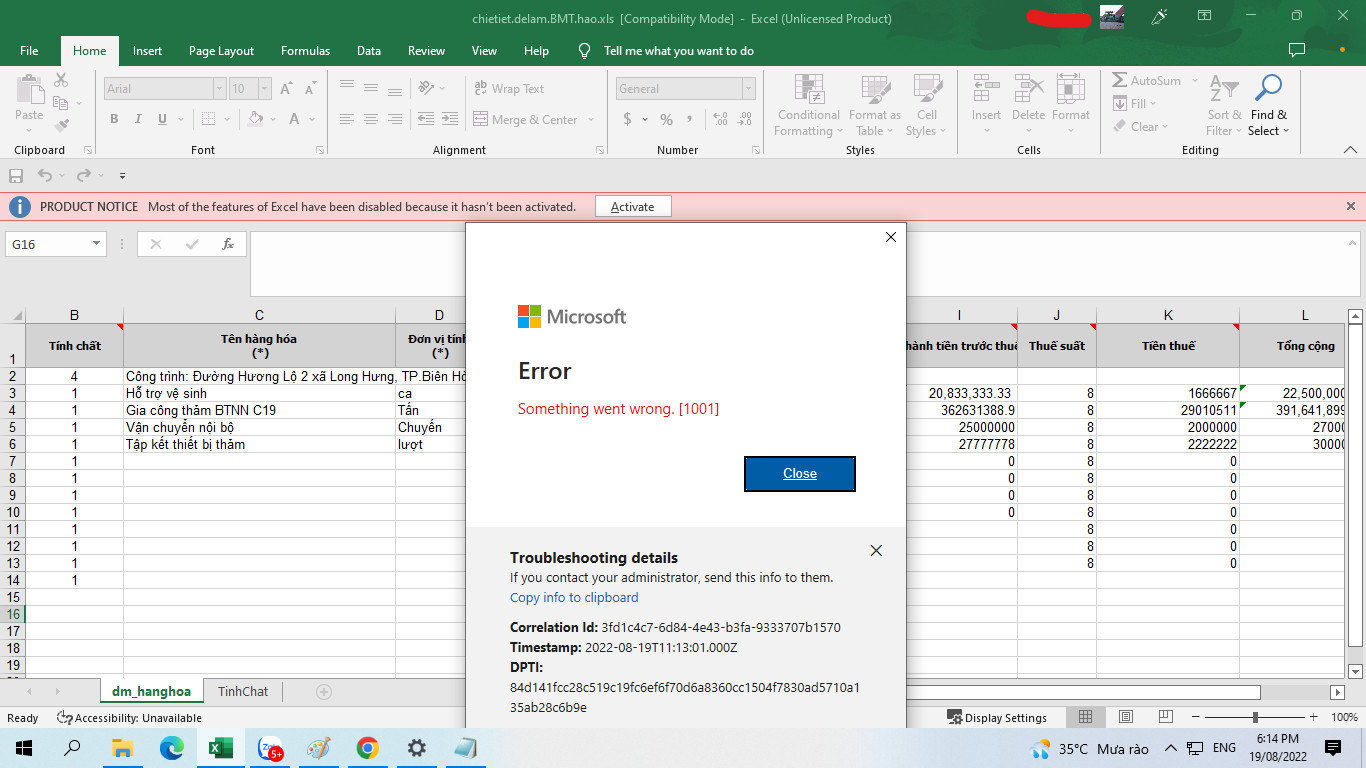
- Office không nhận bất kì một tài khoản Microsoft nào và báo lỗi kích hoạt lại, tôi đã thử nhiều cách nhưng không được, chỉ có một cách là xóa tất cả các giấy phép, dau đó intall giấy phép Office 2016, 2019 hoặc 2021 LTSC rồi gắn key kích hoạt; nếu không có key thì kích hoạt bằng cmd thì sử dụng được!
- Hoặc xóa bỏ bộ office bằng Tool của Microsoft https://download.microsoft.com/download/9/0/4/90412ee2-beeb-4696-9980-862d3b57a37e/SaRA_17_01_0268_015.zip hoặc https://www.microsoft.com/en-us/download/100607 sau đó cài mới lại xem sao**
- Mở NotePad copy đoạn mã sau vào và bấm Save As với tên SaoluuOfficeVaWindows.cmd rồi Run file này dưới quyền Run Administrator, làm theo hướng dẫn.
- Bấm vào đây để lấy đoạn code SaoluuOfficeVaWindows
- Vào đường dẫn: C:\Users"name"\AppData\Roaming\Microsoft\Templates xóa file Normal.dotm
- Computer\HKEY_CURRENT_USER\SOFTWARE\Microsoft\Office\16.0\Common
- Bấm chuột phải -> Chọn New -> chọn DWORD 32 Value -> đặt tên là: DisableHardwareAcceleration sau đó gán giá trị 1
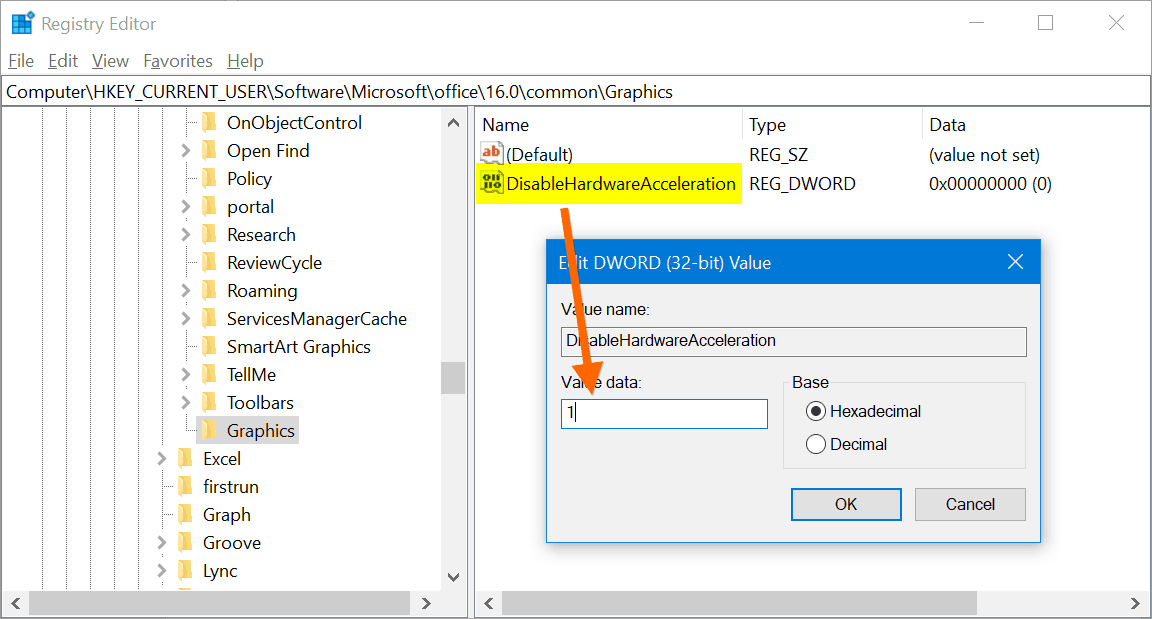
- Xem Video: https://1drv.ms/v/s!AuSa-rFNj520kT-zped0utJYoxj?e=cDo2ui
=
- Tắt Office mở lại là ok
Chia sẽ địa điểm trên Google map
Link nội dung: https://ausp.edu.vn/github-bsngchithanhkich-hoat-office-kich-hoat-office-2010-2013-2016-2019-2021-2024-365-moi-phien-ban-a22810.html